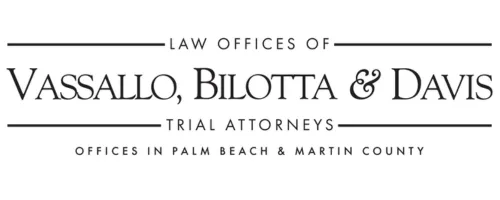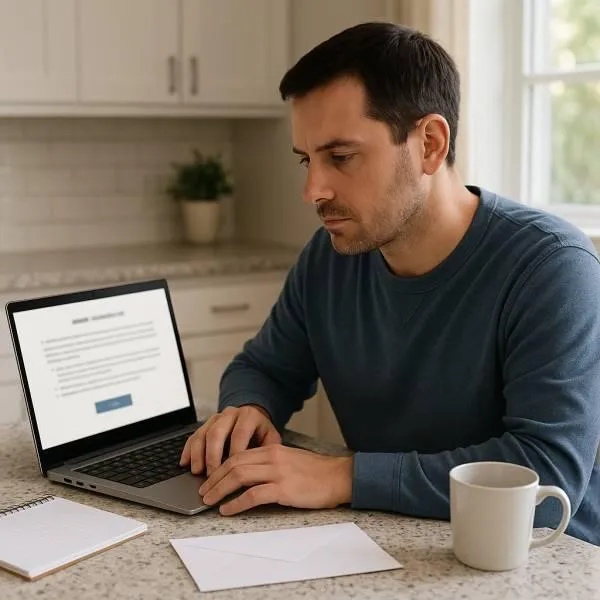HOW TO CHECK STATUS OF OJCC CLAIM IN FLORIDA
How to Check Status of OJCC Claim in Florida: A Simple Guide for Workers
If you’ve been injured at work and filed a workers’ compensation claim, staying updated on its status is critical to ensure you receive timely benefits and legal protection. How to check status of OJCC claim in Florida is a common concern, and this guide is designed to help you understand the process clearly and confidently. With access to the right tools and information, you can track your case, respond quickly to developments, and stay on top of important deadlines.
Understanding the State OJCC Process for Comp Claims
The Office of the Judges of Compensation Claims (OJCC) is the official body that handles workers' comp disputes in the state of Florida. When your employer reports your workplace injury and a compensation claim is filed, the insurer will review it to determine whether to pay benefits or contest the claim. If there is a dispute, a Petition for Benefits is submitted to the OJCC, and your case may then move through several stages, including mediation and a formal hearing. This process is guided by deadlines and official rulings that determine how your compensation claim moves
forward. Staying informed about this process is important to ensure your rights are protected and that your case advances without delay.
Checking Your Case Number in the OJCC Portal
Once your case has been submitted, you can check its status through the OJCC's secure online portal. This portal gives injured workers, attorneys, and employers access to real-time case information.
Steps to access your case number and claim details:
Go to the official OJCC website and select the eJCC login
Register using your Social Security number and OJCC claim number
After logging in, view your claims dashboard
Click on the appropriate case number to review your documents and case activity
The portal helps you track progress, view judge's orders, check scheduled hearings, and receive important communications. You can also enable email or text alerts to get updates without having to log in daily.
Navigating Workers’ Comp Claim Issues Online
Even though the OJCC portal is designed to be user-friendly, issues can still arise when accessing or navigating your workers’ comp claim. Common problems include login errors, slow document updates, and display glitches.
Incorrect credentials
Double-check that you’re entering the correct Social Security number, password, and case number. Even a small typo or incorrect character can prevent access.
Browser compatibility
An outdated or unsupported browser can interfere with how the portal functions. Updating your browser or using a different one can often resolve the issue.
Cache problems Overloaded cache or cookies may cause the site to load incorrectly or display old information. Clearing your cache and refreshing the page can help resolve these errors.
Delays in document visibility may happen if your insurer or employer hasn't submitted paperwork yet, or if filings are under review by a judge. These minor lags are common but shouldn't persist for long.
Solving Portal Access Errors and Claim Delays
When you're locked out of the portal or not seeing recent updates, these tips can help resolve the problem quickly:
Use the “Forgot Password” link
If you can’t log in, use the reset option to create a new password. This is often the fastest fix for credential-related issues.
Contact OJCC technical support
Reach out to the portal’s helpdesk if password resets fail or access problems persist. They can identify and correct account-specific issues.
Ask your attorney or claims adjuster to confirm document filings
If updates are missing, contact the person handling your claim. They can verify whether necessary documents have been submitted to the OJCC or check to see if the case has been closed.
Try a different browser or device
Sometimes browser compatibility causes login or display errors. Switching devices or updating your browser can resolve many of these issues.
Document your follow-up efforts
Keep a record of your outreach, including emails or support requests. This documentation may help if your case requires escalation or legal review.
By taking these simple steps, you can quickly regain access and stay on track with your claim. Staying proactive helps prevent small issues from turning into major setbacks
When Your Injury Claim Needs Legal Support
If your injury claim is delayed, denied, or becomes difficult to manage, legal guidance can
make a big difference:
Ensure your documentation is complete and accurate
An attorney can review your claim to spot missing or incorrect information. This helps avoid delays caused by technical errors or incomplete filings.
Communicate with the insurer or OJCC office on your behalf
Lawyers know how to navigate the system and speak the language of insurers and state agencies. This can speed up response times and reduce misunderstandings.
Represent you during mediation or hearings
If your claim proceeds to a formal hearing, an attorney can present your case and protect your rights. Their presence ensures your side is fully heard and considered.
Getting legal support can ease the stress of navigating a complex claim and improve your chances of a fair outcome. When challenges arise, having an experienced advocate ensures your rights and benefits are protected.
Stay Updated on Your Workers’ Comp Benefits and Rights
Knowing how to use the OJCC portal gives you more control over your case. Whether you are tracking your workers’ comp benefits, checking on a pending decision, or preparing for a hearing, staying informed puts you in a stronger position. Log in regularly, set up alerts, and don’t hesitate to contact professionals if needed. Your
focus should be on healing from your injury while staying on top of your compensation claim progress.
Vassallo, Bilotta & Davis will help guide you through the worker's compensation claim process from beginning to end. Contact us today for a free consultation. Our experienced attorneys will review your case get you the compensation you deserve.